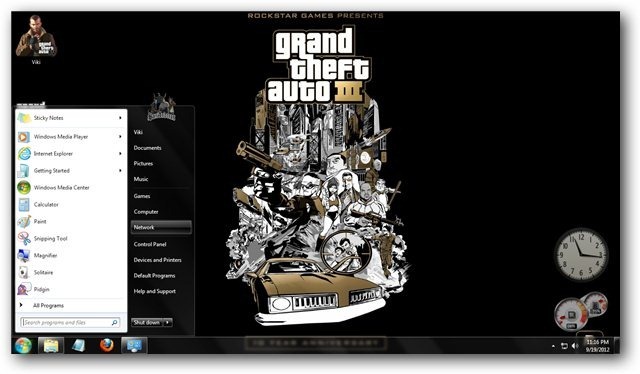Friday 28 June 2013
Music: Storm Rex ft Timaya – Kerenke (Remix)
The original version of “Kerenke” released in 2011 remains my jam for the next 10 years. 042 songstress Storm Rex, who’s in the process of signing a record deal with Big A Entertainment, employs the services of Timaya and Young D for this heavy remix. The beat is highly rhythmic and it
still retains the sweetness of the original version. This is how a remix should be.!!!!!!!!!!!!!
Download
Music: Skuki - Voom Va Ft. Phyno
Banger Entertainment presents a new single by Skuki titled Voom Va featuring Phyno and produced by Madskillz.!!!!!
As a follow up to the release of B.A.D, the dynamic duo this time around teamed up with Phyno to bring you this club banger. This track is guaranteed to be hit.!!
Listen and tell us if you agree!
Download
Wednesday 26 June 2013
Music: D’banj – Silver And Gold ft. J.Sol, Kay Switch
Here’s another solid track off D’ King’s Men album titled “Silver and Gold”, D’banj features label mates Kayswitch and J.Sol on this tune. DKM is looking like a dope album, grab your copy and support good music.
Press play and tell us you think
Download
Music: Phyno – Street Muzik [Kush Muzik]
Here’s a new tune from the “Man of the Year” Phyno titled “Kush Music“. This guy’s delivery is always on point.!!!!!!!!!!!!
Press play and tell me what you think!
Download
Thursday 20 June 2013
Music: 9ice – Dont Blame Me + Jigi Jigi
Music + Video: P-Square – Personally
The duo of Peter & Paul say they will deal with you personally, physically, spiritually… Watch, share, download & enjoy!
Download Audio
Download Video
Music: Effect MC - Give Am Belle
Music Republic artiste, Effect MC has been putting a lot of work into his act in recent times and the result will be seen in the next few months. His last single, Koo Ha featuring Ruffcoin became an instant street anthem in the east. Now he’s back with GIVE AM BELLE, An up-tempo party joint performed on a Somkeyz beat, he hires the talent of Kido of Mikel Obi’s MMM Gang. The idea behind the song is simple, MR DJ..GIVE AM BELLE, Mixed and mastered by Grandmix for Music Republic.ENJOY
Download
Music: Xcelo Maxmelo - BumShot
The 47th Great Grand Son of Zeushapheth of Meziaticus "Xcelo Maxmelo" Presents his new smashing Tune titled 'BumShot' ... Produced. By Producer/Rapper LMG...Listen and share your thought!!
Download
Music: Splash – Wonder Ft. Aduke + Para M Lawa Ft IMike
Having wooed fans with her debut single “Church Agbasa” and invaded the Nigeria music industry with some fresh flavour and dope tones, sensational rap diva and AugustPee Entertainment Signee “SPLASH” is here with three Official spanking follow up singles WONDER, Para M Lawa ft iMIKE and ONYE IJE featuring PHYNO.
Coming after a successful entry, the Auguste Pee Entertainment led star “Splash” makes it a treble of different flavour sounds for its ever growing fans worldwide with each song representing different genre and satisfying different mood.
The leading single #Wonder is an afro infused party and club jam while #Para M Lawa is a love song and a duet with label mate IMIKE. The third song “Onye Ije” ft Phyno, an hip hop tone must have been leaked over the internet two weeks ago but here comes the final version and the official release.
Wonder Ft. Aduke
Download
Para M Lawa Ft IMike
Download
Music: Sarkodie - In Love With A Fan
Here is a fresh New From One Of The Best Rapper Out Of Africa 'Sarkodie' with a tune Titled 'In Love With A Fan' ....Listen and share your thought!!
Download
Sunday 16 June 2013
Music: Fricker - As In Remix Ft. General Pype, SHANK, K-Switch & JJC
This is a Big one from Fricker collaborating with Shank,General Pype,K Switch and JJC on "AS IN" Rmx.
Fricker:: Street-Hop, Raggae, Dance hall extraordinaire. Currently signed to Isana Records, a label co-owned with JJC.
The dread locked musician who has a diploma degree from University of Ilorin first gained major attention back in 2009 with his smashing single 'Ijo' featuring Lord of Ajasa which gave him a lot of recognition in the streets of Lagos followed by another wave making single titled 'Kulujaja'.
Early in his career before releasing his 'As In' official single featuring JJC,
Fricker amassed a large street following and had already performed on same stage with the likes of Wyclef Jean, Sound Sultan, D’Banj and Don Jazzy, Faze JJC, and many others.
Fricker grew up in Lagos, Gowon estate, Egbeda to be precise, as a young master of ceremony (MC) with the stage name, MC
Fricker and he later went ahead to record his first ever single in 2002 inspired by his back up performance with Cole Man of Krazy Kulture of the 'Jupa Jupa' fame back then in Kuwait ( a popular hood in Gowon estate) where he grew up with likes of Bigiano, YQ, Seemo D Black Czar, Flex and Debrahkan, Komoblastic and many other wave making acts doing street hop.
Download
Music: New Music: Cocoice – Mr Player
SERAH MOJISOLA SOWOLE popularly known as COCOICE, an indigenous rapper who stands out with her punch lines,unique flows, word play and delivery. She recently got signed to Golden Record , not a new bee In the entertainment industry. She got introduced into the industry when she released ‘If You Don’t know ‘ a remix of dagrin’s hit song(pon pon) and “Its Me” which got massive airplay. Both songs have got videos directed by Matt Max which made cocoice a household name .
Coco ice describes herself as a versatile artiste and she’s proving it on her new track Mr Player .Talking about how she got the name-Coco Ice, she has this to say,”i picked up the name from the two words Coco and Ice. Coco is gotten from coconut which we all know is hard and rough outside but clean and pure ‘original’ inside, which is quite similar to who i am today. I’ve gone through hard and rough times and still able to deliver good music! Ice, as In breaking the ice you hitting the right spot and breaking new grounds In your endeavor and that’s me In total”
Enjoy Mr Player where she played around with some word play and good delivery of her punch.
Download
Music: KeyLoGram - Take SugarCane Ft. Zona
Keylogram A.K.A Lo'key known for the hit singles Nonsense..NaWao,Wow(my moment cover) not to mention a couple collaborations which also received impressive airplay, drops another superb joint titled SUGARCANE Featuring Zona.
Download
Music : Lil Jojo – The Life Ft. Black70
After the successful single he did with Olamide titled konkobelow Lil JOJO aka Jodizzy is curently working on his first Mixtape titled Quest For Quap (QFG) schedule to drop this month, he has decided to drop this banging track featuring his homeboy Black70 ‘‘The Life” produced by Breezebeat with this track i can tell you that you need to watch out for the Mixtape and by the way Lil Jojo is not signed to any record lebel at the moment and Jodizzy is hit it hard this time watchout for him!!!!!!
Download
Music: Solidstar – Antenna (Freestyle)
Solidstar jumps on Fuse ODG’s Antenna, and he sure had fun while at it, listen to his own cover and share your thoughts...
Download
Music: Paul Play – Best Thing
Paul Play liberates another one,titled “Best Thing”, we also learnt that there is a remix for Renegade already done and it features Young Jeezy..
Download
Friday 14 June 2013
How To Create Popup Reminders in Windows with No Extra Software
We all seem to need reminders for daily tasks. Whether it’s walking our dog, taking out the trash or going to lunch, they always seem to pass by us and only return when it’s too late. Windows’ Task Scheduler is very handy for scheduling tasks so why not use it to schedule reminders? Enter in your custom reminder via a new task and you’ll find yourself never late for another appointment..!!
Create a new reminder task
Under the first tab of “General,” enter a name for reference and select to “Run only when user is logged on” because there is no reason for this task to run when away from the computer.
Click the “Triggers” tab and select “New” to open the “New Trigger” prompt. Choose a time of day and select how often the prompt should display. Ensure the “Enabled” box is checked at the bottom.
OK out of this prompt to show it listed in the “Triggers” tab.
Under the “Actions” tab is where the prompt is built. This is customizable for each person but we’ll be reminding ourselves when lunch is. Under the “Program/script” section, enter or browse for the command prompt. “CMD” is used as a shortcut so we’ll enter that.
The “Add arguments (optional)” sections will contain everything we’ll read in the prompt. Because only one line is viewable in this window, open a text editor to better enter and compose the arguments.
To enter a title for the reminder, write “TITLE” before the text. “ECHO.” (ending in a period) displays a blank line on the command prompt while “ECHO” is used to display text just following the word “ECHO.” For example, in the screenshot below out title is “Lunch Reminder” with two empty lines below it, a message, and two more empty lines. The last argument is called “TIMEOUT,” which describes how long the command prompt will be displayed before closing. The number is in seconds and is expressed with “TIMEOUT 15” for a 15 second delay before closing. Use “TIMEOUT –1” to require a key to be pressed to close the prompt.
For all the above data to work in Task Scheduler on one line, remove the spaces between each line and replace it with the ampersand sign (“&”).
The above data will display as below with a timeout of “-1.”
For timeouts consisting of seconds, a countdown will begin upon launch like so:
What I love about this setup is absolutely no software is necessary. Steps are required to perform this action, yes, but it’s very simple and can definitely come in handy.
How to Use ReadyBoost to Speed Up Your Windows 8
ReadyBoost was introduced with Windows Vista years ago but not really taken seriously until Windows 7 was released.. ReadyBoost works by allowing a Windows user to utilize a USB, drive, SD card or CompactFlash card to filter a PC’s cache. This can have a significant impact on the functionality of Windows, since a removable device can react quicken when caching than your computer can..........
What types of devices are compatible with ReadyBoost?
You can use a SD card, CompactFlash card or USB flash drive to take advantage of ReadyBoost with the following conditions:
Depending on the amount of space on your removable device, you may need to format it as either FAT32 or NTFS. For a removable device with 4GB or less space, you’ll want to use a FAT32 partition format. For anything above that, you’ll want to use the NTFS format.
In Windows 7 and Windows 8, you can also utilize up to eight removable devices with ReadyBoost enabled for maximum performance. While this may not be necessary for all PC users, it all depends on how large your removable device is to begin with.
ReadyBoost is available for Windows Vista, Windows 7 and Windows 8. Our guide will show you how to take advantage of ReadyBoost in Windows 8, but the steps are similar in Windows 7.

Right-click on your removable device. In this case, we’re using a USB drive.

Click on “Properties.”
Then, click on the “ReadyBoost” tab.

If available, your removable device can be used as a ReadyBoost device. If not, you’ll need to find a compatible device to continue the process.
Windows will always recommend the best settings for your device.
You can change the space to reserve for system speed to this.
You can opt to dedicate the drive for ReadyBoost usage, but that doesn’t mean you’ll necessarily get the best performance. For the most part, follow Windows’ suggestion on how to use ReadyBoost.
When set, click “Apply.”

A pop-up will let you know the status of the ReadyBoost conversion.
The larger the device, the longer it’ll take. When finished, ReadyBoost will automatically begin working. As long as the removable device is in place, ReadyBoost will be running.
As you’ll see in My Computer, your device will be “full” and in use as a ReadyBoost device.

It’s key that when you don’t want to use ReadyBoost, you eject the removable device properly or else you can cause system stability issues within Windows.
At any time you can disable ReadyBoost by following the same steps and turning it off for your removable device.
- At least 256 MB of free space, 1 GB of space is desirable for optimal performance
- An access time of 1 MS for a 1MB write
- Capable of read speeds at 2.5 MB/s for a 4KB random read
Depending on the amount of space on your removable device, you may need to format it as either FAT32 or NTFS. For a removable device with 4GB or less space, you’ll want to use a FAT32 partition format. For anything above that, you’ll want to use the NTFS format.
In Windows 7 and Windows 8, you can also utilize up to eight removable devices with ReadyBoost enabled for maximum performance. While this may not be necessary for all PC users, it all depends on how large your removable device is to begin with.
ReadyBoost is available for Windows Vista, Windows 7 and Windows 8. Our guide will show you how to take advantage of ReadyBoost in Windows 8, but the steps are similar in Windows 7.
How to use ReadyBoost in Windows 8
Once you insert your removable device, click on “My Computer.”Right-click on your removable device. In this case, we’re using a USB drive.
Click on “Properties.”
Then, click on the “ReadyBoost” tab.
If available, your removable device can be used as a ReadyBoost device. If not, you’ll need to find a compatible device to continue the process.
Windows will always recommend the best settings for your device.
You can change the space to reserve for system speed to this.
You can opt to dedicate the drive for ReadyBoost usage, but that doesn’t mean you’ll necessarily get the best performance. For the most part, follow Windows’ suggestion on how to use ReadyBoost.
When set, click “Apply.”
A pop-up will let you know the status of the ReadyBoost conversion.
The larger the device, the longer it’ll take. When finished, ReadyBoost will automatically begin working. As long as the removable device is in place, ReadyBoost will be running.
As you’ll see in My Computer, your device will be “full” and in use as a ReadyBoost device.
It’s key that when you don’t want to use ReadyBoost, you eject the removable device properly or else you can cause system stability issues within Windows.
At any time you can disable ReadyBoost by following the same steps and turning it off for your removable device.
Do you really need ReadyBoost in Windows 8?
If your PC meets or exceeds the minimum RAM specifications, you’ll notice no performance difference when using ReadyBoost. ReadyBoost can have its advantages, and if you have the removable device to do it, there’s no reason why you shouldn’t see what it can do for you. ReadyBoost can easily be enabled or disabled on a removable devices, so there’s no harm in trying.Win 7 Themes: Grand Theft Auto (GTA) Theme for Windows 7 [Game Themes]
In the world of gaming, Grand Theft Auto (GTA) is one of those games that cannot be linked to a specific genre. You have role-playing and adventure in an open-world setting with a lot of crime. As can be expected from a game so versatile, the gameplay of GTA is immersive and thoroughly entertaining. It is very popular and GTA has been one of the most requested game themes from our readers.
Since the first game in the GTA series released in 1997, there have been ten stand-alone games and 4 expansion packs. The series has been marred by controversy mainly due to graphic violence, drug dealing and nudity. This has not affected the popularity of the series though and it still enjoys a massive fan following. The latest game in the series, Grand Theft Auto V is slated for a release next year.
The Grand Theft Auto (GTA) Theme consists of 40+ Hi-Res wallpapers, a set of custom icons and sounds.
These are just a few of the 40+ wallpapers included in the theme. Download the theme to get them all!
Custom Icons and Sounds:
As is with all our themes, the GTA theme comes with a set of custom icons and sound clips. The icons will replace the default system application icons on your desktop
The sound clips play when you apply the theme, logon/logoff your system or shut it down
Download Grand Theft Auto (GTA) Theme.
Since the first game in the GTA series released in 1997, there have been ten stand-alone games and 4 expansion packs. The series has been marred by controversy mainly due to graphic violence, drug dealing and nudity. This has not affected the popularity of the series though and it still enjoys a massive fan following. The latest game in the series, Grand Theft Auto V is slated for a release next year.
The Grand Theft Auto (GTA) Theme consists of 40+ Hi-Res wallpapers, a set of custom icons and sounds.
These are just a few of the 40+ wallpapers included in the theme. Download the theme to get them all!
Custom Icons and Sounds:
As is with all our themes, the GTA theme comes with a set of custom icons and sound clips. The icons will replace the default system application icons on your desktop
The sound clips play when you apply the theme, logon/logoff your system or shut it down
Download Grand Theft Auto (GTA) Theme.
Windows Themes: Iron Man 3 Theme for Windows 7 and Windows 8
Here at TechNorms, we are extremely fond of superheroes. In fact, when the Windows 7 themes gallery was launched almost three years ago, we started with the Iron Man 2 theme. A lot has happened since, and we added several themes to the gallery in various categories. Just recently, we also launched the Windows 8 themes gallery with 30+ of our best themes repackaged as themes for Windows 8.
The recently Iron Man 3 movie sees our superhero battle the infamous terrorist Mandarin. There are twists in the plot, loads of destruction and numerous iron men as well. The movie is intense and action-packed, and makes an entertaining watch. But in my opinion, the latest of the Iron Man movie is probably not the greatest. If you ask me, the first movie still wears that crown. The visuals in the latest movie are awesome though, and that gives us some very nice wallpapers.
Iron Man 3 Theme for Windows 7 and Windows 8 consists each of 20+ Hi-Res wallpapers, custom icons and theme installation sound. Bring the intensity of Iron Man’s latest battle to your desktop with this theme.
Screenshots of Iron Man 3 Theme:
Windows 7:
windows8
These are just a few of the 20+ wallpapers included in the theme. Download the theme to get them all!
Custom Icons:
The theme comes with a set of custom icons which would replace the default icons on your desktop.
Sound:
Since Windows 8 does not give an option to change the logon / logoff sounds, the themes have only the theme installation sound as a custom sound clip.
Download Iron Man 3 Theme:
Windows 7:
Download Iron Man 3 Windows 7 Theme
Windows 8:
Download Iron Man 3 Windows 8 Theme